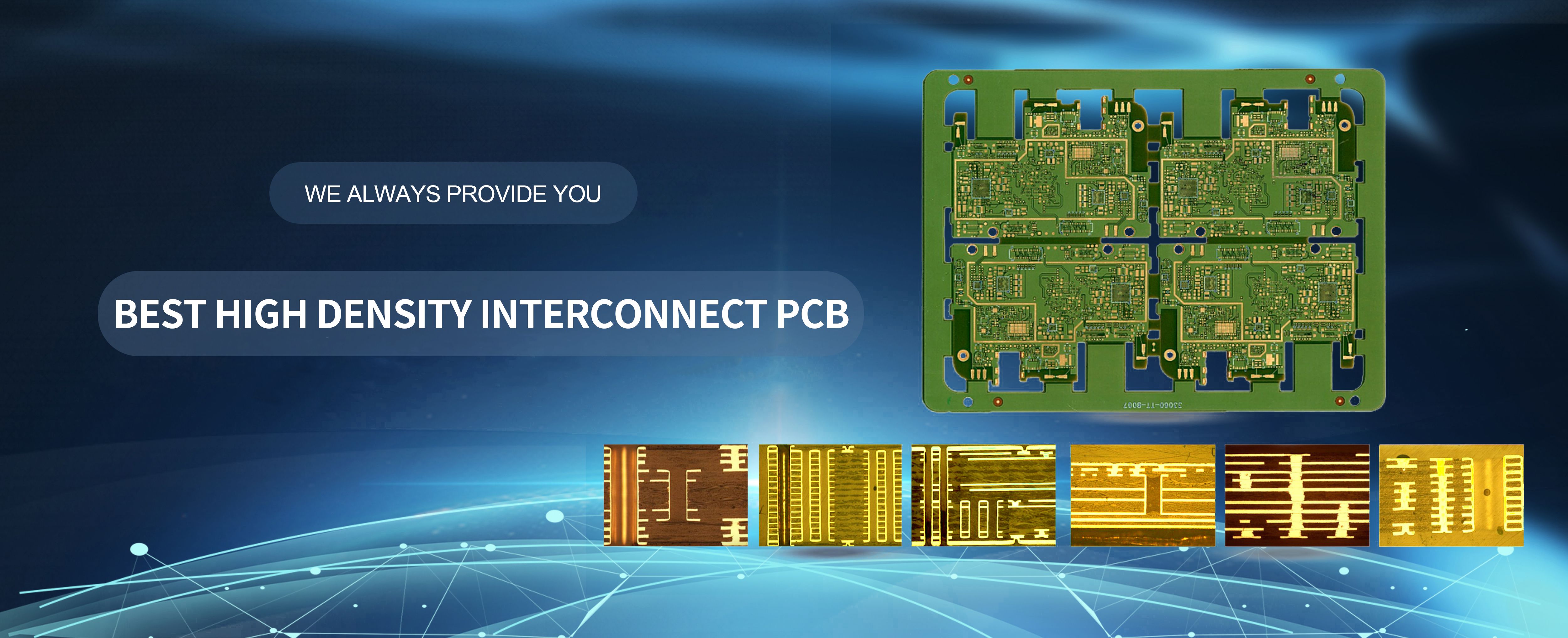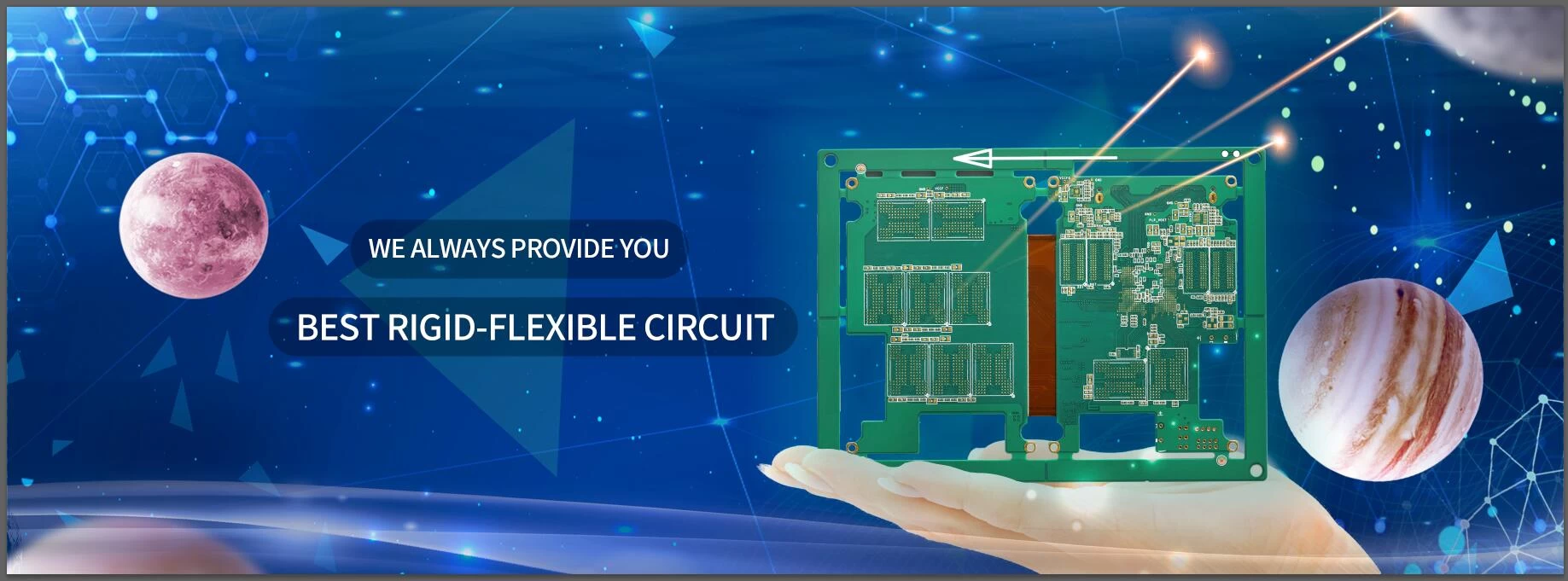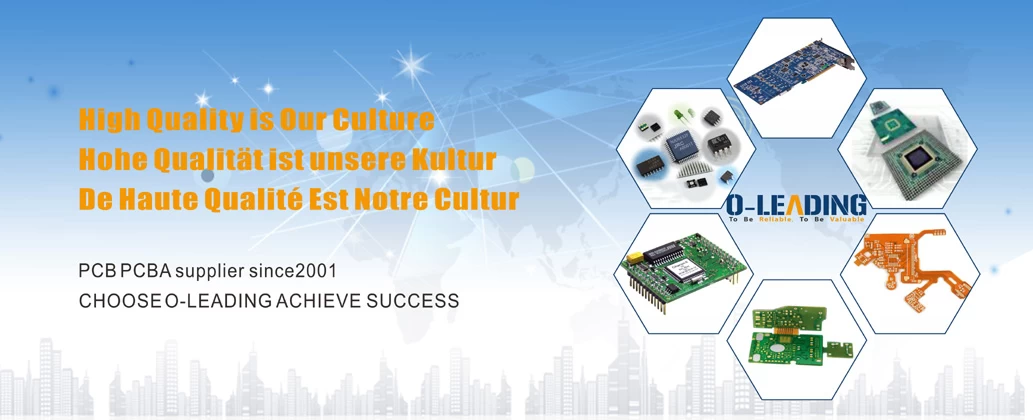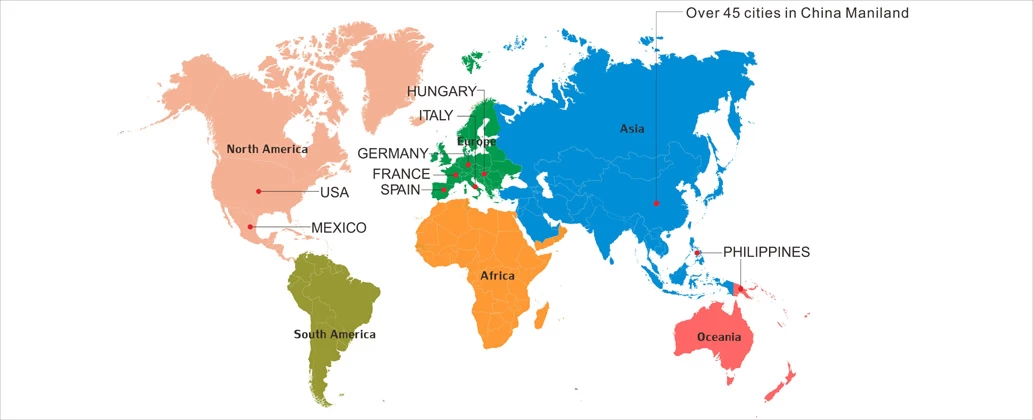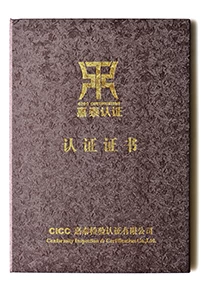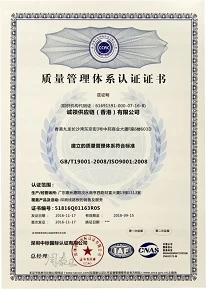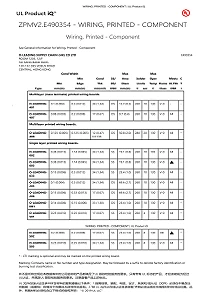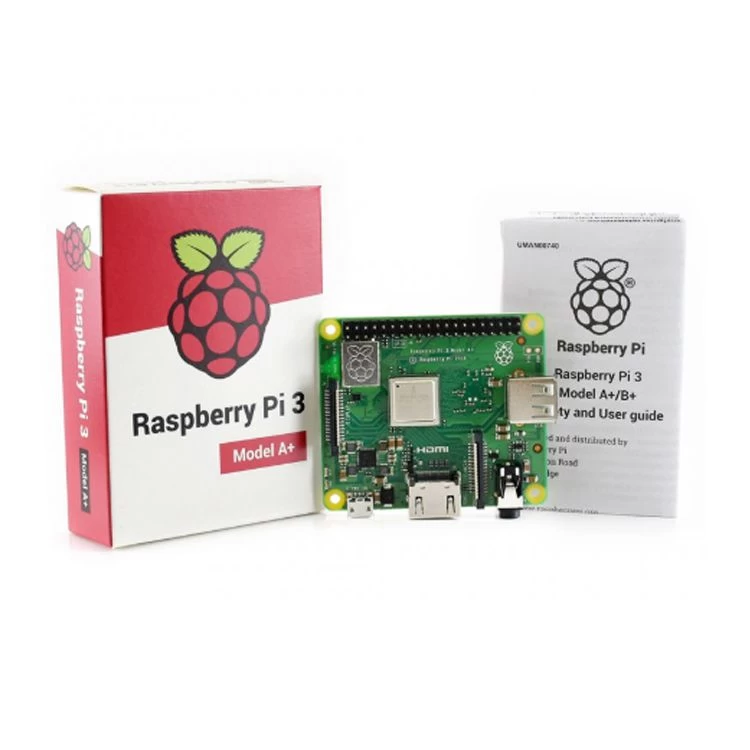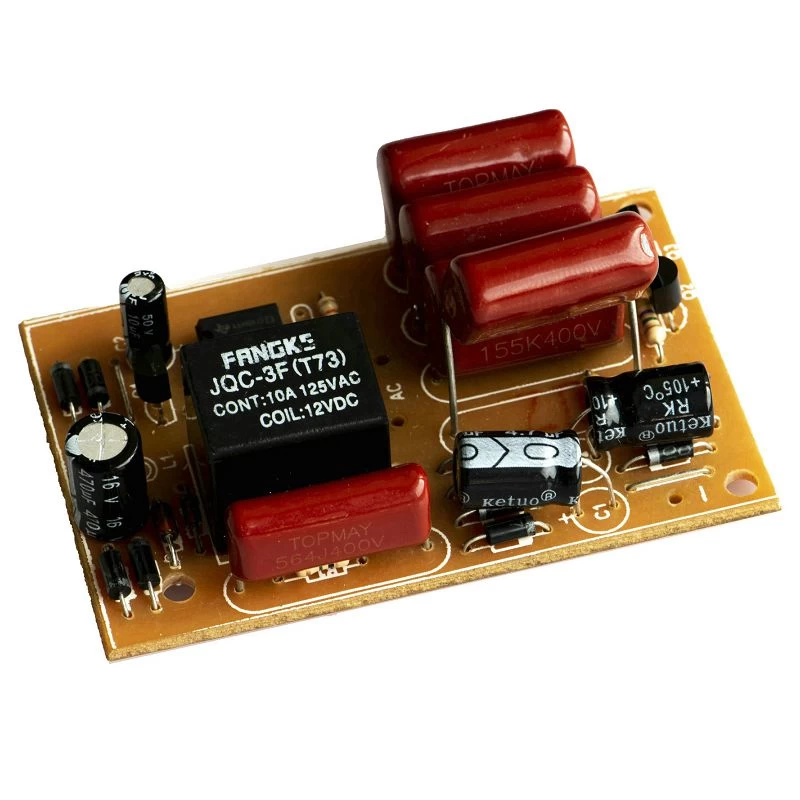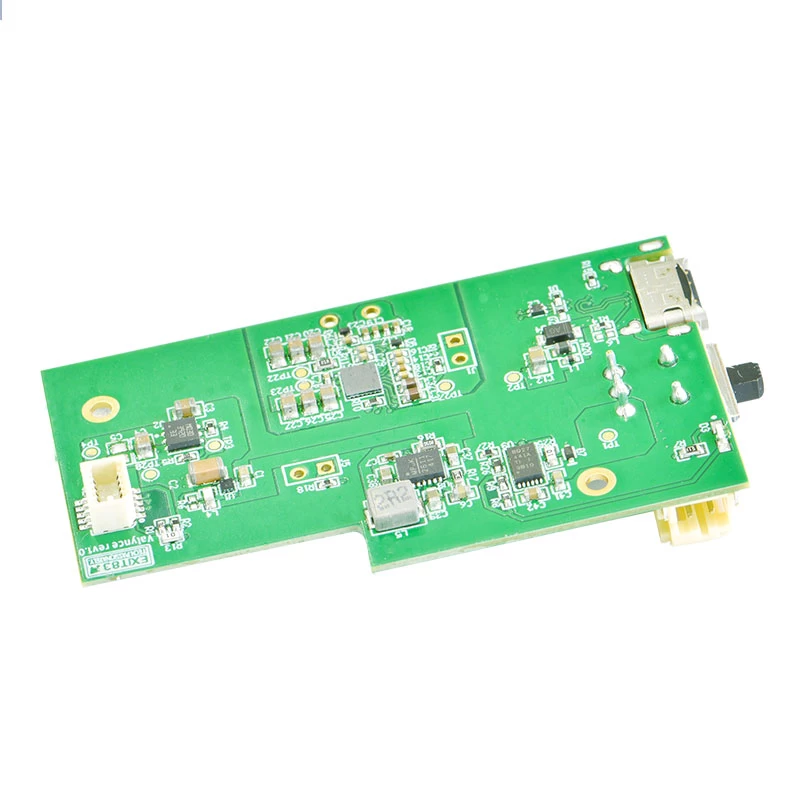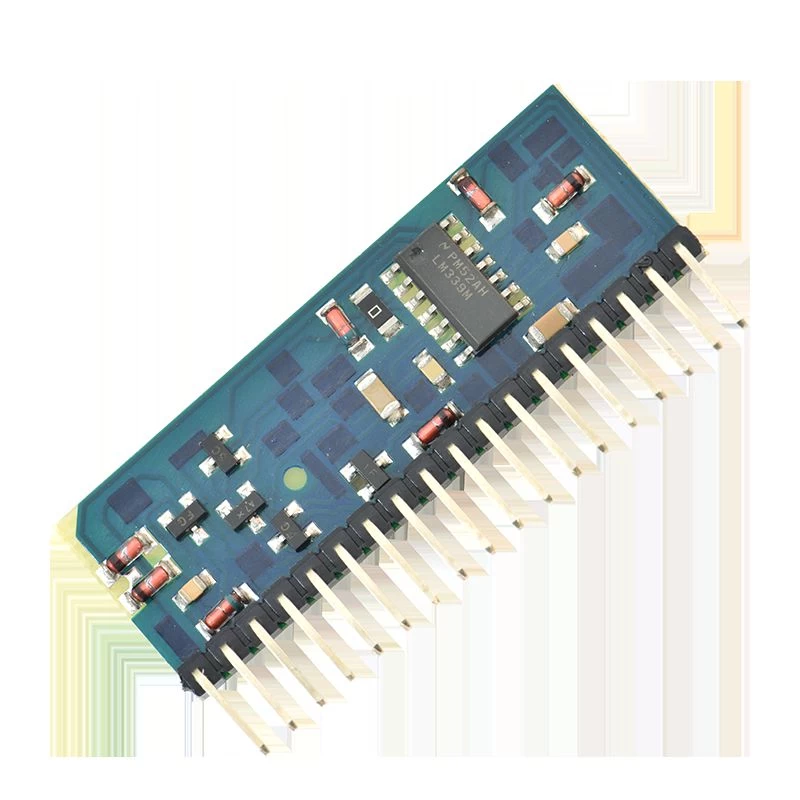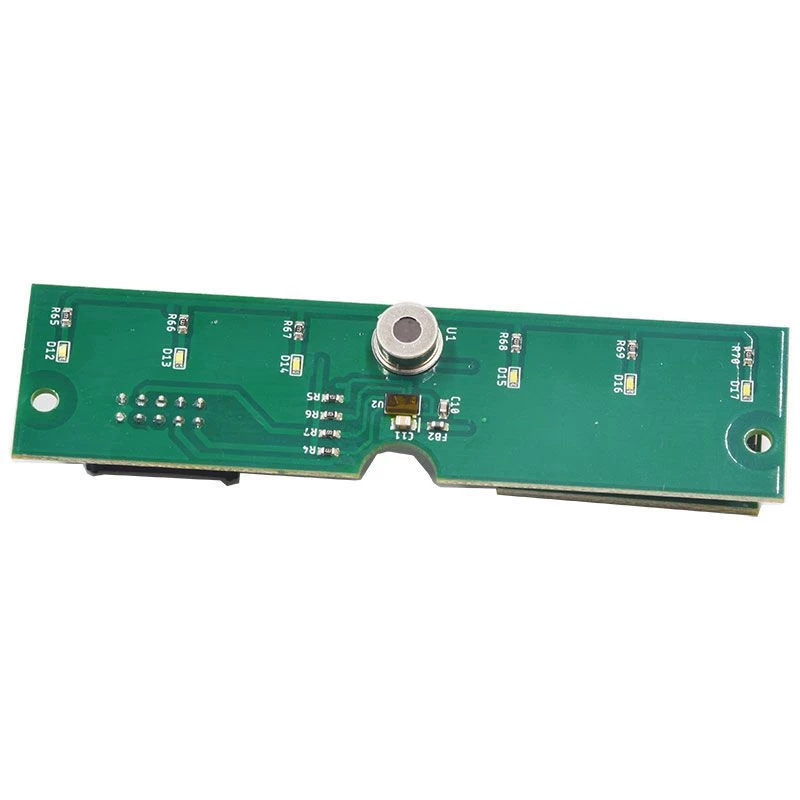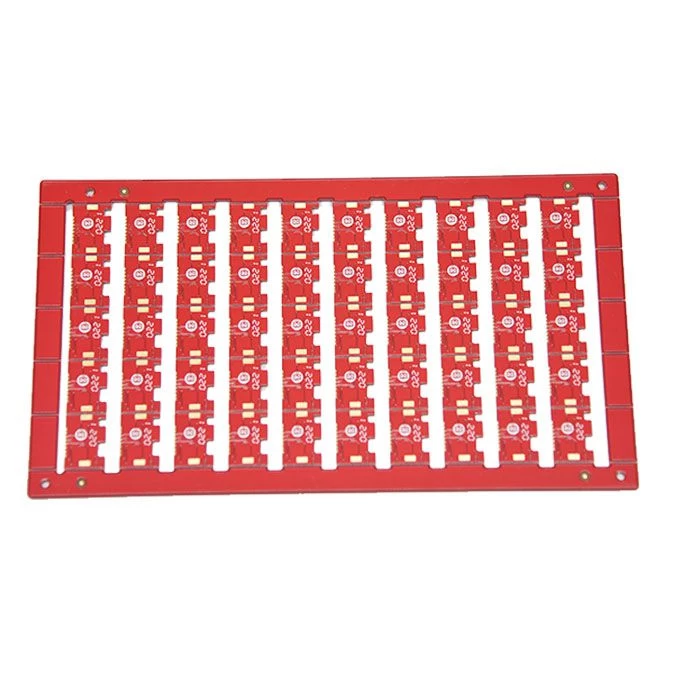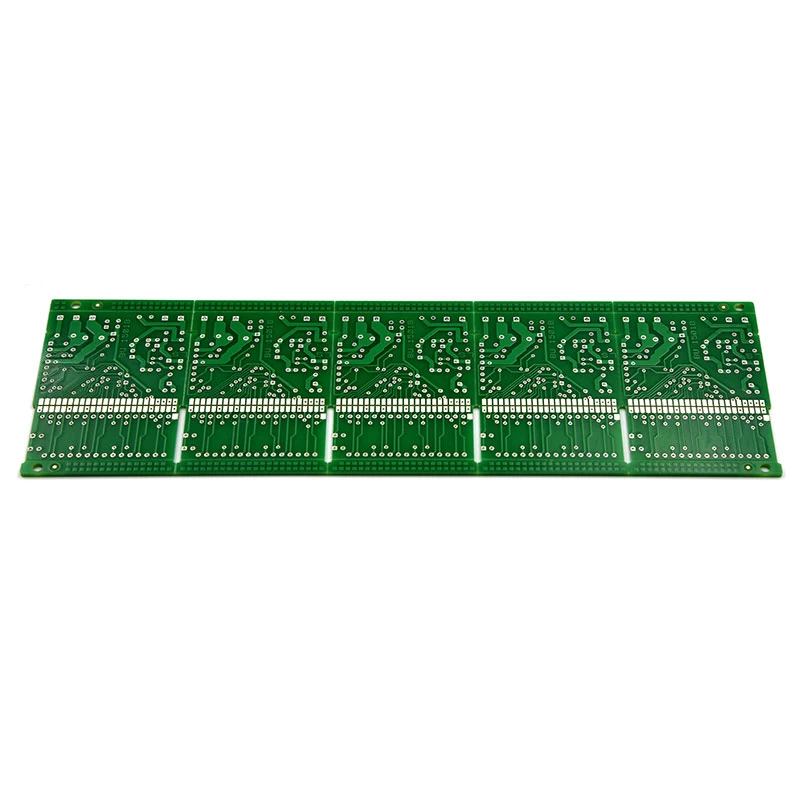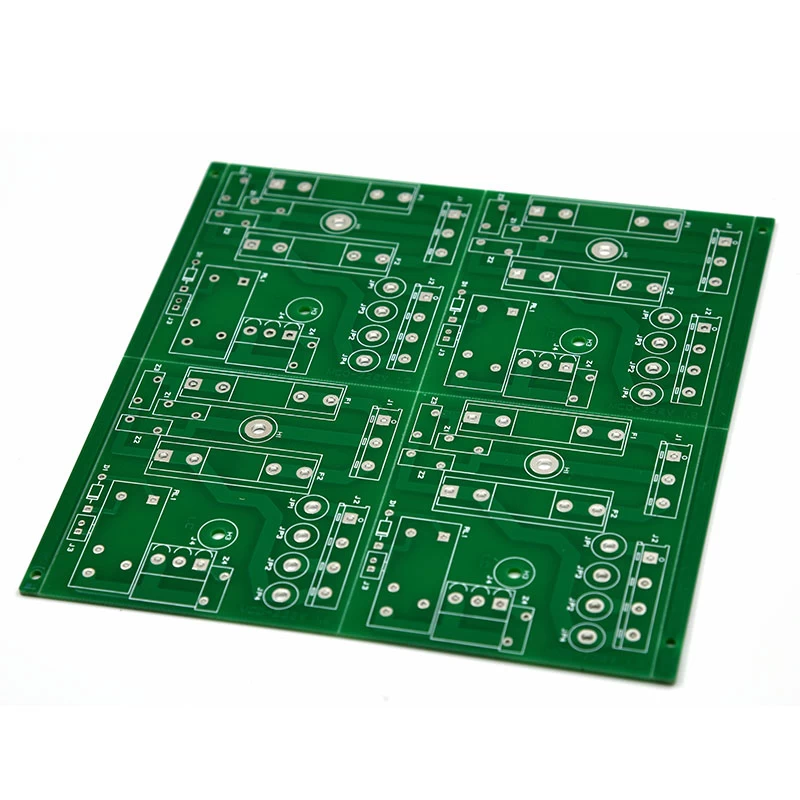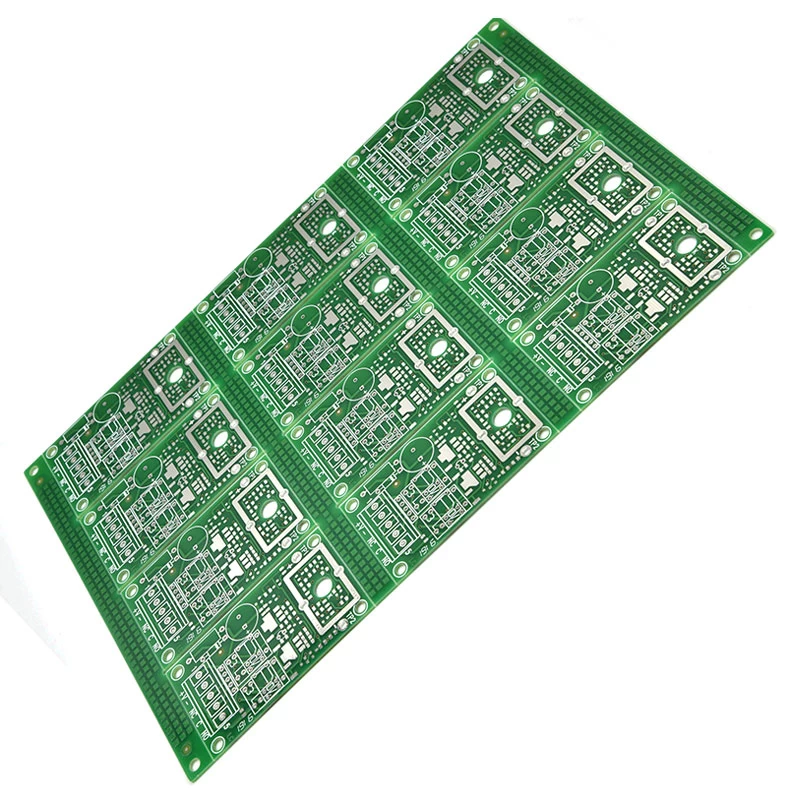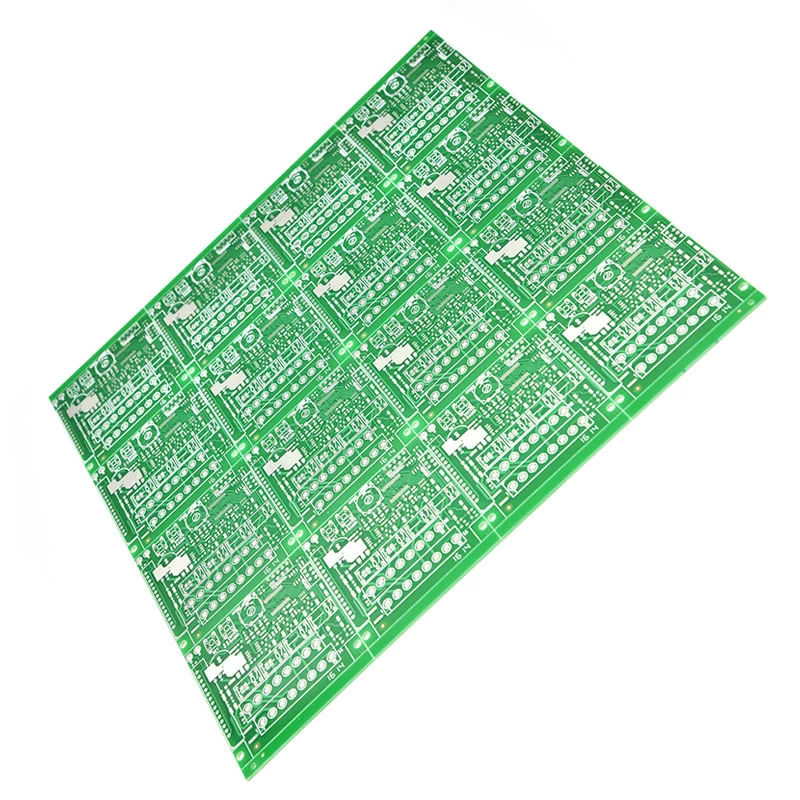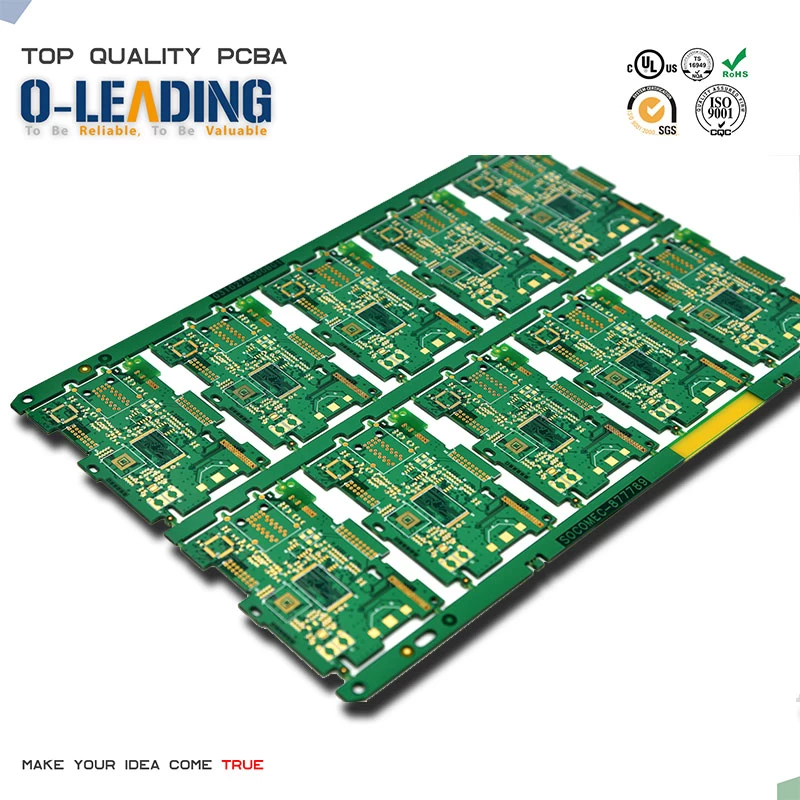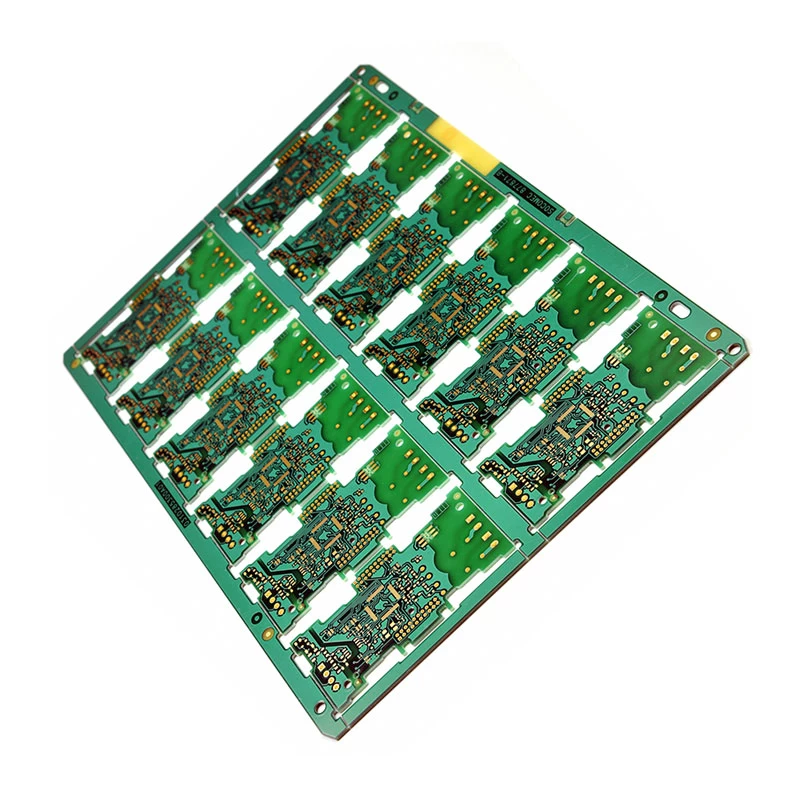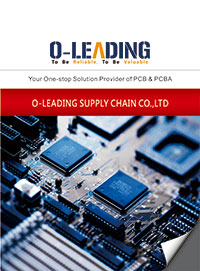How to use PCB Wizard to create PCB in PCB design?
The specific operations are as follows: Rogers PCB factory china.

1. In the New from template section at the bottom of the Files panel, click the PCB Board Wizard to create a new PCB. If this option is not displayed on the screen, click the up arrow icon to close some of the above units.
2. The PCB Board Wizard opens. The first thing you see is the introduction page. Click the Next button to continue.
3. Set the unit of measurement to Imperial (1000 mils two 1 inch (inch), 1 inch = 2.54 cm (cm))
High Temperature PCB supplier china.
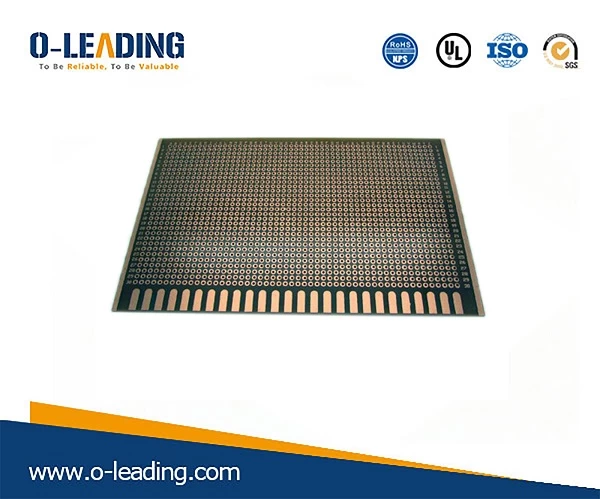
4. The third page of the wizard allows you to select which board outline to use. Let's demonstrate using a custom board size, select Custom from the board outline list, and click Next.
5. Enter the custom board option. It is enough to take a 2 x 3 inch board. Select Rectangular and type 2000 and 3000 in the Width and Height columns. Cancel Title Block & Scale, Legend String and Dimension Lines and Corner Cutoff and InnerCutoff check.
6. On this page, you can select the number of layers in the board. We will build two Signal Layers, no PowerPlanes, so change the selection box under Power Planes to 0. Click Next to continue.
Teflon PCB factory china.

7. Use the via style in the design to select Thruhole Vias only and click Next.
8. Next go to the Technical (Wiring) option for setting up components/wires. Select the Through-holecomponents option to set the number of wires between adjacent pads to One Track. Click Next to continue.
9. Enter some design rules, such as the width of the line, the size of the pad, the diameter of the pad hole, and the minimum distance between the wires, set here as the default; click the Next button to continue.
10. Click the Finish button. The PCB Board Wizard has set up all the information needed to create a new PCB.
The PCB Editor will now display a new PCB file called PCB1.PcbDoc.